Problem:
An sanbox has been published with some UI cahnges. And users were seeing blank screen after login.
Solution:
Problem is with published sanbox, we can follow below steps to rollback the published sanbox in OIM 11gR2 + versions
1. Login to Enterprise Manager
2. In Application Deployments click o oracle.iam.console.identity.self-service.ear
3. Right click on Application Deployment and select MDS Configuration from drop-down.
4. Click on “Runtime MBean Browser” under the Advanced Configuration.
5. Click on the “Operations” tab. Scroll down and find the MBean operation “listMetadataLabels” with parameters=0 click on it.
6. Click on Invoke in top right.
7. In list, copy the sanbox value which will be like Creation_IdM_XXXXXXXXX (UI changes will be restored before this sanbox). Click on Return.
8. Scroll down and find the MBean operation “promoteMetadataLabel” (the first one in the list) and click.
9. Paste the value in textbox, which is copied in Step 7 and clik on Invoke.
10. Restart OIM.
Screen-shots
1. Login to Enterprise Manager
2. In Application Deployments click o oracle.iam.console.identity.self-service.ear
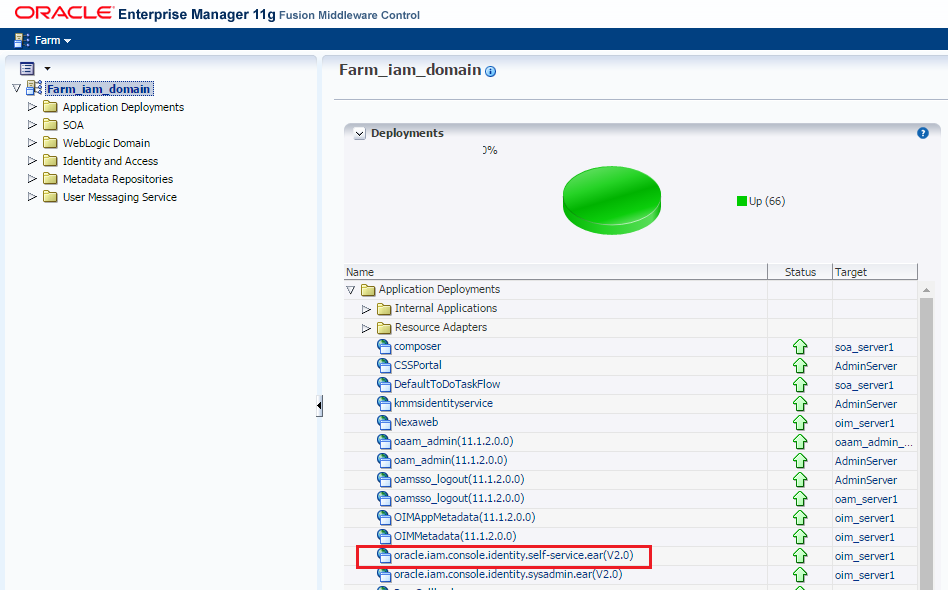
3. Right click on Application Deployment and select MDS Configuration from drop-down.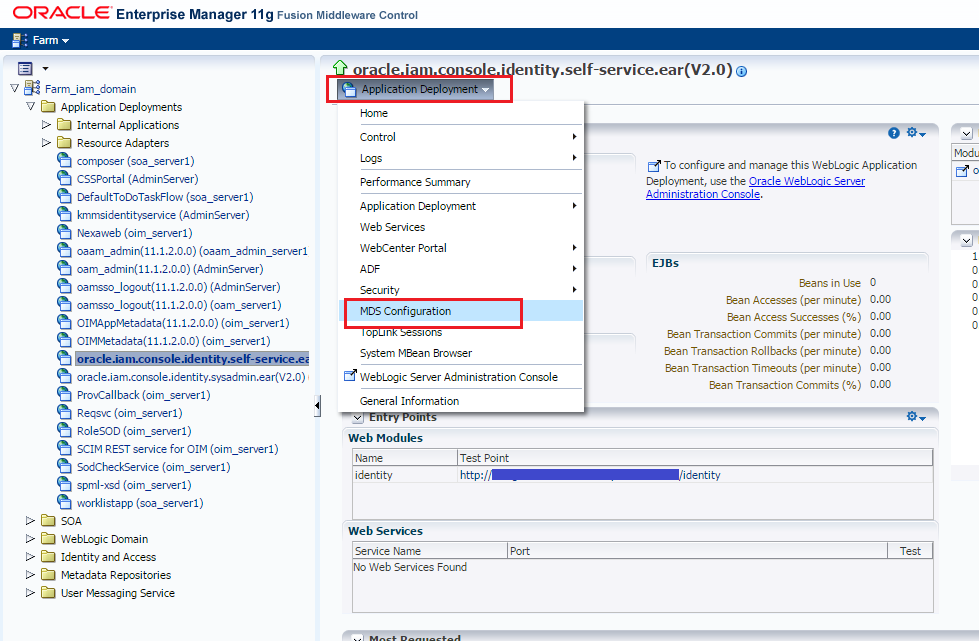
4. Click on “Runtime MBean Browser” under the Advanced Configuration.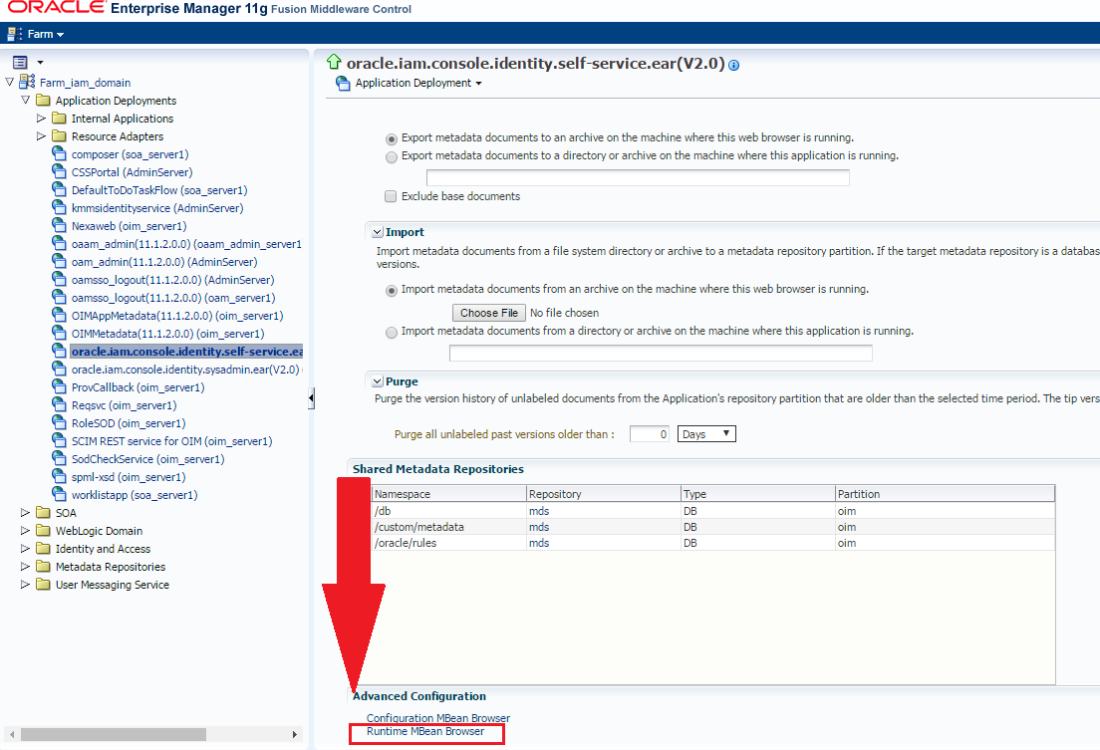
5. Click on the “Operations” tab. Scroll down and find the MBean operation “listMetadataLabels” with parameters=0 click on it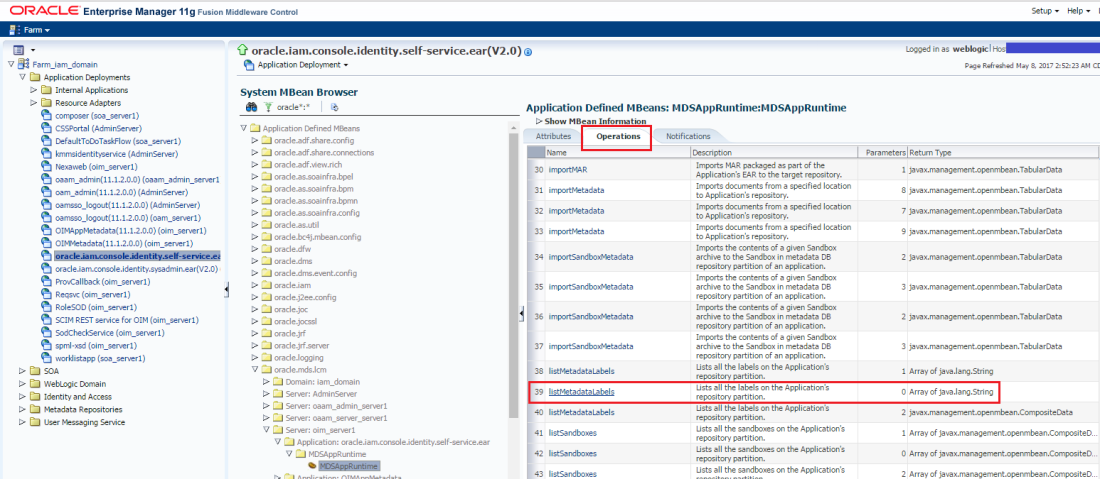
6. . Click on Invoke in top right.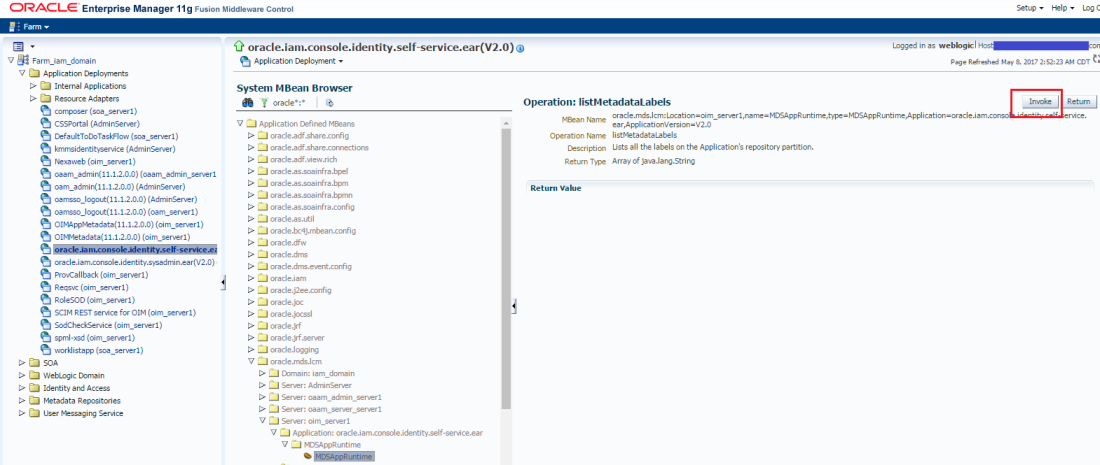
7. In list, copy the sanbox value which will be like Creation_IdM_XXXXXXXXX (UI changes will be restored before this sanbox). Click on Return.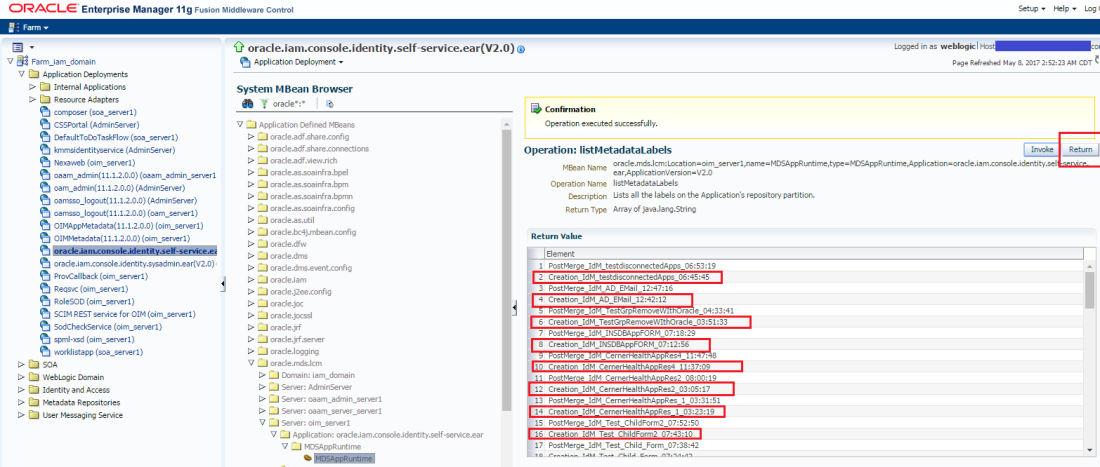
8. Scroll down and find the MBean operation “promoteMetadataLabel” (the first one in the list) and click.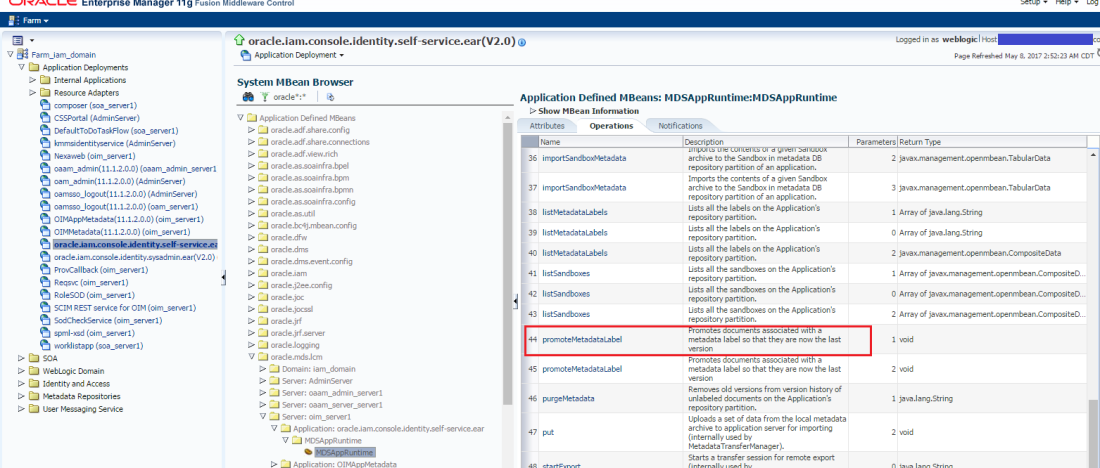
9. Paste the value in textbox, which is copied in Step 7 and click on Invoke.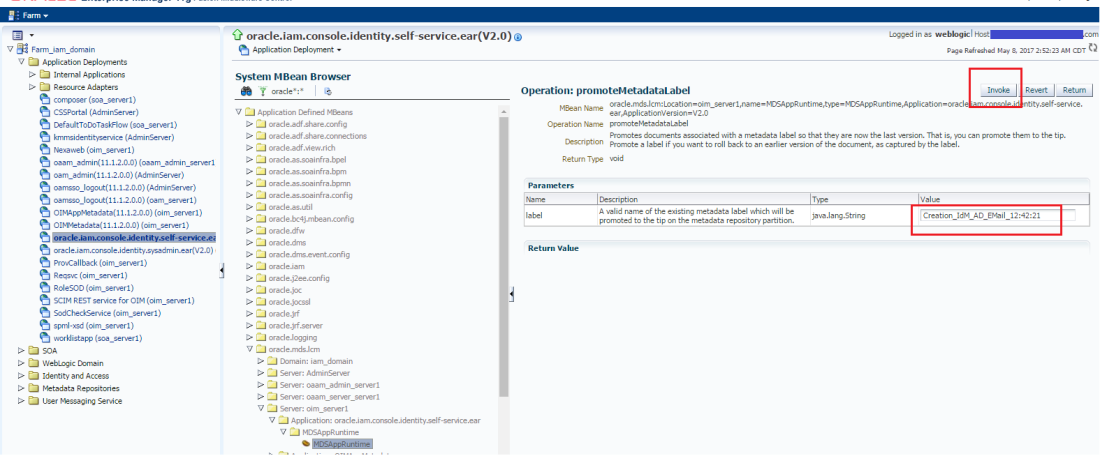
10. Restart OIM.
Reference : OIM 11gR2: How to Roll back A Published Sandbox (Doc ID 1496179.1)
Good post, thanks! Just a note: you wrote to click on “promoteMetadataLabel (the first one in the list)”. I suggest you to write to click on “promoteMetadataLabel (that one with 1 parameter only)” because no order is guarantee in the list.
LikeLiked by 1 person